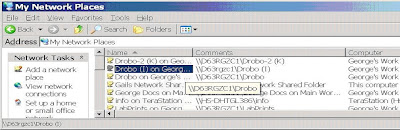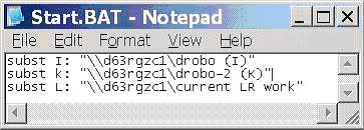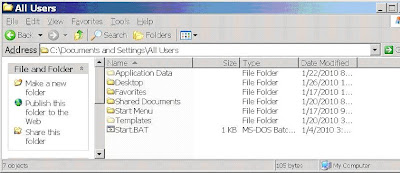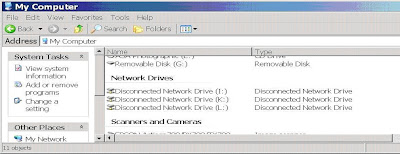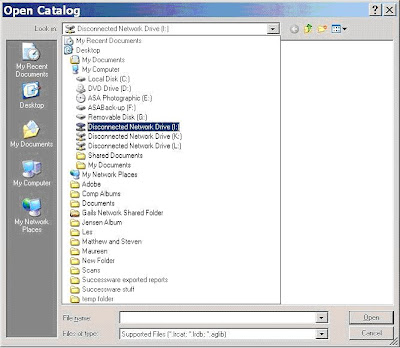So after being mis-handled and roughed up on many an occasion, we managed to kill (temporarily) the HyperDrive the other day when one of us (not saying any names, but it wasn’t me) decided to move our laptop at the theater the other night because I didn’t “properly distributed the table cloth from front to back”. Well, long story short she ran out of USB cable before the Laptop got to it’s new temporary destination and pulled the Hyperdrive right off the table. When I came back from the rest room she looked at me with “that face”. You all know that face right? I have had “that face” on a couple of times in my career unfortunately.
At first it did not turn on, but I was quickly able to deduce that it sounded as if the battery had come loose. Two screws got the back cover off and I could quickly see that the battery prongs actually were spread due to the impact leaving the battery floating free unable to touch both contacts at the same time. This was an easy in field fix to just bend them back inward. It still turned on and the OS seemed intact, but there was not reading the internal hard drive. This was really not big surprise to me however. That was a 32” fall onto solid a marble floor. Might have faired better if it was in it’s neoprene case, but it wasn’t unfortunately.
I was no doubt depressed as I felt my little friend had just kicked it.
The next morning after checking the support site to confirm the symptoms of the hard drive failure, I ran out to Office Max and picked up a new 2.5” 500Gb hard drive for $80 and I was back online again, but now with DOUBLE the capacity! Nice upgrade! It was an easy plug and play. Two screws to get the back case open, the old drive pulled right out and the new one popped right in. Upon start-up I was prompted to format the new drive, I confirmed, and the Hyperdrive did the rest.
So the conclusion here is that despite a lot of bumping and dumping, this unit has established itself as an ESENTIAL part of our workflow.
If you had read my original review on this, we use this as an intermediate step between our computers and our cameras. Why you might ask? Well here are three BIG reasons that I can not imagine not having this device in our workflow.
- First, for one or more shooters photographing on multiple cards at an event, this serves as an instant on location back-up of your files. We also make sure our clients know that we do this. Mind you we do not erase the cards as they are back, we are simply backing them up.
- Second, when you arrive home from a venue, in a lot of cases late at night, you now have a single source upload to you workstation. This means you can start your upload and go to bed…that's right, nighty night! No waiting around shuffling cards.
- Third, we now have another back-up of all our files dating back anywhere from 4 months to a year depending on our throughput. As the drive fills, I simply dump the oldest 50-100Gb at a time. Now with the new drive, I have easily 400Gbs of history in addition to our back-up systems already in place. This drive has saved our ass on a couple of occasions now.
Another thing to note is that the battery has outlasted my expectations. I have only needed to charge it via the supplied wall plug once or twice as it charges itself via the USB cord whenever it is plugged connected to my PC.
Why not an Espon Storage device you ask? Sure, it will provide the same function, but unless you want to pay almost double for the same amount of space and some extra features (that we have no need for) I would stick with the Hyperspace. (Why buy an expensive multitool when all you need is a screwdriver?)
Check it out…